3 Tips for e-Learning Localization in Proprietary Course Formats

3 Ways to Lower Voice-Over & Dubbing Pick-Up Session Costs
March 14, 2018
3 Essential Qualities of an Accented English Voice-Over Talent
March 28, 2018Off-the-shelf software like Adobe Captivate and Articulate Storyline has been critical to the surge in e-Learning localization in the past decade. But a lot of older courses were created using proprietary software or developer platforms that don’t have the same level of translation support – and some courses many have even been coded “by hand.” As you can imagine, they present particularly tricky challenges to e-Learning localization. So what are multimedia project managers to do when they get one?
Start with this post, which lists three tips for localizing e-Learning courses created in proprietary programs.
[Average read time: 4 minutes]
Why do we see proprietary programs in e-Learning localization?
Naturally, most proprietary formats were developed before the wide availability of software like Lectora, Adobe Captivate or Articulate Storyline. In fact, many of the first e-Learning developers created HTML-based course environments, pulling in graphics from Photoshop or Illustrator, standard voice-over narration audio, and animation sequences created in programs like Flash – and then turning them into a time-based course with embedded text strings and a responsive user interface. Many of these courses look like sophisticated, time-based and self-contained websites – because that’s effectively what they are.
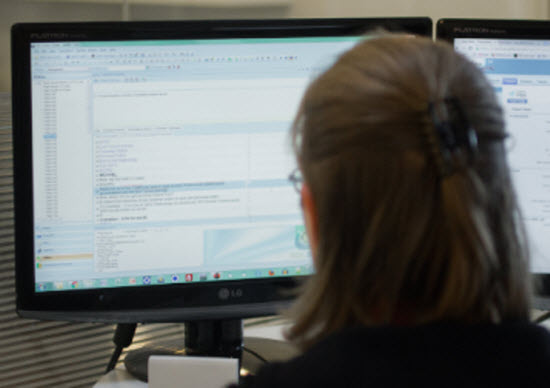
A lot of this legacy content is still getting localized for international employees or markets, but the platforms created to develop it are often no longer viable. They require older operating systems or rely on outdated file formats, like SWF. Or, they may be add-ons or plugins to other programs that are no longer available. But the need for localization is still there. So – what can multimedia localization project managers do when they get this kind of a course?
Let’s jump right in.
1. Send your e-Learning integration studio the proprietary software – if at all possible.
Yes, these platforms weren’t created to be localized, and may require a lot of tweaking and copying-and-pasting for integration. And moreover, they may require legacy operating systems and specs just to function. But even then, it’s good to have the software package.
Having access to the development platform will make quoting more accurate, and your production more seamless – even if your post-production vendor’s localization engineers have to “ramp up” on it. They won’t have to retrofit the course from its output files for a quote, and they’ll be able to output text more easily for localization, as well as potentially separate text from graphics and develop template specs. In short, they’ll have easier access to the course content itself.
In fact, e-Learning and video localization studios often keep legacy operating systems and software versions for exactly this kind of scenario. This is common practice in localization generally, including for documents. That said, it doesn’t always work – sometimes you really won’t have access to the software, or access to a system that supports it. In those cases, you have the two options that follow.
2. Consider formatting the course files to make them more localizable.
Localizing e-Learning output files is very time-consuming. The files are often hard-coded, so text boxes don’t expand to fit translated strings, slides don’t reset to foreign-language voice-over audio running times, and links don’t update to new folder structures. Even something as simple as changing a font size has to be coded by hand. Effectively, there’s no real user interface to re-format these courses.
However, there are a few modifications you can make to them to aid integration. First, you can edit the global CSS settings to make font sizes slightly smaller for text expansion, or to switch them out for non-Latin languages. Likewise, it’s very useful to implement expandable text boxes at the global level – though remember that these have to be coded by hand. And of course, this step should incorporate editing the text for translation tool accessibility.
Yes, this process is time-consuming and requires work before localization can even start – but it can make production much more cost-effective.
3. Consider rebuilding the course in a program with localization support.
This is a particularly useful option if you’re going into more than one language, or are planning on making periodic updates to your full suite of courses. It will require the most work up front, including a full re-design of your course, re-importing videos for dubbing, and getting reviews from all stakeholders – as well as investment in a program like Adobe Captivate or Articulate 360. But it also ensures that your courses can be re-used for future releases, and significantly reduces localization integration costs, especially since you can follow localization best practices when rebuilding.
Remember two things, though. First, this may require re-tooling your LMS or hosting site so that it can support the localized courses and gather metrics. Likewise, this may require re-publishing the English-language course to ensure a unified user experience and LMS compatibility. In short, make sure you look at your final implementation and reporting requirements when choosing this option.
Review all your options – and think long-term
E-Learning localization projects are almost always under budget and timeline pressure. However, taking the time to quote out various options can really pay off when you’re localizing courses developed in proprietary formats. For example, a course rebuild in Storyline may seem prohibitive for a one-language initial project, but much more cost-effective if you know there’ll be additional languages later on. Likewise, Captive and Storyline both support subtitling, so that a course rebuild gives you access to this cost-effective option. No matter the scenario, a thorough setup is critical to the success of any multimedia localization project. But for legacy e-Learning courses – which require customized workflows and which can be particularly labor-intensive – it can lower costs and reduce timelines dramatically.

