What Are Interactive Videos? Do They Affect Multimedia Localization?

Does Video Localization Really Increase SEO? Yes – Here Are 3 Ways
July 12, 2017
4 Crucial Tips to Recording Voice-Over & Dubbing for India
July 26, 2017If you’re in online marketing, you’ve no doubt heard the term “interactive video.” They’re quickly becoming a staple of internet marketing campaigns, in particular because they increase user engagement. But what does this new kind of video mean for video localization? Does this content require a different kind of localizing? Somewhat – as with most multimedia, it all depends on how each video is created.
This post will explain what interactive videos are and what you must know to translate them successfully.
[Average read time: 4 minutes]
What exactly are interactive videos?
As their name suggests, they are videos that provide user-directed experiences and which respond to user feedback. The best ones are personalized videos that access a viewer’s name or digital footprint, and that allow for a customer-driven experience. They’re most often made for marketing campaigns, but are also used for e-Learning applications. They can be quite simple, like videos that allow users to pick a particular viewing experience – you may have seen this in online pre-roll spots that let you select which ad you’ll watch, or in a human resources training video that allows viewers to make choices in real time.
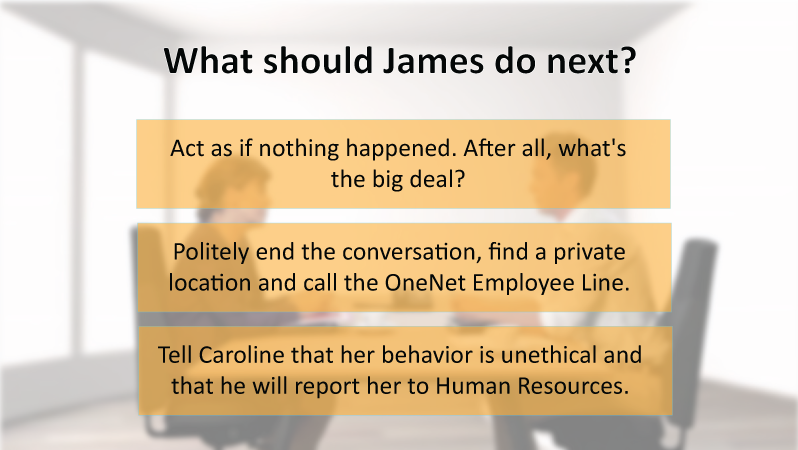
Some can be quite complex as well, allowing users to control the sequence of events, interact with the images on-screen, get feedback on those interactions, and even feel like they’re in a conversation with the video characters.
A great example is the 2016 Webby Award winner Highrise: Universe Within, created by the National Film Board of Canada & Secret Location. It’s an interactive documentary – users can click through it, accessing different storylines and clips, and even change the angle from which they view a speaker. It highlights what makes interactive video so attractive to marketers – it promises interactivity and responsiveness, two factors that greatly increase user engagement and retention.
Aren’t they just Flash videos?
No. Flash was the first widely-used platform for creating interactive videos, but with the advent of HTML5, Flash became obsolete, as we discussed in a previous post. Consequently, many companies stepped in to provide interactive video, including Adobe, which replaced Flash with Animate CC.
Because HTML 5 is an open standard that is constantly improving, the new generation of interactive videos is generally more data and web-friendly. Also, users now have a large number of platforms from which they can choose. These include the aforementioned Animate, as well as Brightcove, Wirewax Interactive, Wyzowl, Rapt Media, and a slew of other providers that mainly target online marketing producers.
So what do you need to know to localize content?
Like Flash-based animations, interactive videos can contain many different elements. In this sense they are true multimedia, since they can take just about any digital format, including:
- Voice-over files: Untimed audio, synchronized to animations or on-screen elements, or as part of a video file.
- On-screen titles: Everything from text captions to more labor-intensive “word art” that requires a full-service post-production workflow.
- Animations: Most platforms can animate user art. Some can even animate an avatar’s mouth movements using the voice-over audio as a guide.
- Embedded graphics: Remember these can be animated as well.
- Embedded videos: Requiring a separate workflow whether dubbing – anything from off-screen narration to lip-sync – or subtitling.
- Resource files: PDFs, text files, or any other downloadable media.
- Metadata: Text files with code, interactions, templates, or anything else that can be programmed.
This media density is the biggest challenge to localizing, since it effectively makes every project unique, requiring a customized workflow and timeline.
So how do you prep for interactive video localization?
There are three things you must do.
- Author the English files with foreign-language versions in mind. Small tweaks like how you segment your audio can make big differences later, especially if you’re going into a large language set. JBI Studios can consult with you on your files, of course.
- Allow for a longer workflow. Like Flash, the newer programs aren’t very translation-friendly, so workflows are often labor-intensive. Also, remember that the most complex media element will bottleneck integration.
- Do a progressive QA. That means checking media elements separately, as they’re done, when it’s more cost-effective and less time-consuming to correct errors. Of course, you should still do a full integration QA at the end.
Ultimately, the best thing you can do is to plan ahead. Engage a multimedia localization provider like JBI Studios early on in the process. Develop timelines ahead of time to accommodate the longer workflows. And remember that these kinds of projects often require buy-in from multiple stake-holders, including marketing managers, in-country contacts, developers, and corporate supervisors. It’s true of every translation & localization project, but especially so of complex multimedia – advance planning is the key to project success.
